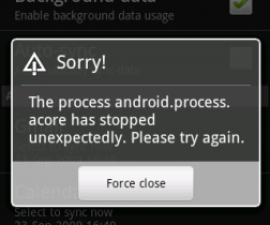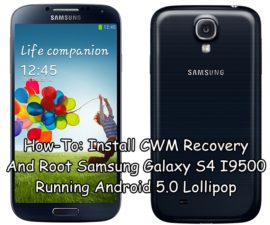Install Android 4.3 On A Samsung Galaxy S I9000
The last official update that the S series of Samsung Galaxy’s got was to Android 2.3.6 Ginger Bread. If you have one, and you want to update it, we have a custom ROM you can use. So you can can update your Samsung Galaxy S I9000.
אין דעם וועגווייַזער, מיר 'רע געגאנגען צו ווייַזן איר ווי צו דערהייַנטיקן די Samsung Galaxy S I9000 to Android 4.3 Jelly Bean using CyanogenMod Custom Rom 10.2.
צוגרייטן דיין טעלעפאָן:
- This guide is for use with a Samsung Galaxy S I9000 only.
- Check the device model: Settings> About device
- Your phone should have enough battery to last through the process. Charge it to at least 80 percent.
- Your phone is rooted and you have a custom recovery installed.
- You have backed up your system with your custom recovery.
- You have backed up all important media content, call logs, messages and contacts.
- And a enabled USB debugging.
באַמערקונג: די מעטהאָדס דארף צו בליץ מנהג רעקאָוועריעס, ראָמס און צו וואָרצל דיין טעלעפאָנירן קענען רעזולטאַט אין בריקינג דיין מיטל. רוטינג דיין מיטל וועט אויך פּאָסל די וואָראַנטי און עס וועט ניט מער זיין פּאַסיק פֿאַר פֿרייַ מיטל באַדינונגען פון מאַניאַפאַקטשערערז אָדער וואָראַנטי פּראַוויידערז. זיין פאַראַנטוואָרטלעך און האַלטן דאָס אין גייַסט איידער איר באַשליסן צו גיינ ווייַטער אויף דיין אייגן פֿאַראַנטוואָרטלעכקייט. אין פאַל אַ מיסאַל געשעעניש, מיר אָדער די מיטל מאַניאַפאַקטשערערז זאָל קיינמאָל זיין געהאלטן פאַראַנטוואָרטלעך.
Flash CyanogenMod 10.2 Android 4.3 Jelly Bean on Samsung Galaxy S I9000:
- אראפקאפיע די פאלגענדע:
-
-
-
- CyanogenMod 10.2 custom ROM for Galaxy S1: cm-10.2.0-galaxysmtd.zip
- Gapps for אַנדרויד קסנומקס: gapps-jb-20130813-signed.zip דאָ
-
-
- Place the downloaded .zip files phone’s internal or external sd card.
- Boot phone intoCWM אָפּזוך. Turn off device completely, turn back on by pressing and holding Volume Up+Home Button+Power Key, איר זאָל זען די קוום
- InCWM אָפּזוך wipe data, cache, און Advanced>wipe Dalvik cache as well.
- קלייַבן"ינסטאַלירן Zip>Choose Zip from Sd/Ext Sd>Select the cm-10.2.0-galaxysmtd.zip”.
- קלייַבן"יא" and flashing process should begin.
- קלייַבן"ינסטאַלירן Zip " in CWM אָפּזוך ווידער, אָבער דאָס מאָל אויסקלייַבן פאַרשלעסלען file Select "יא" און בליץ Gapps פֿאַר אַנדרויד קסנומקס.
- ווען פלאַשינג איז געטאן, רעבאָאָט.
- If you successfully installed CyanogenMod 10.2 custom ROMyou should see the CM Logo on boot
- The first run will take some time to boot but, in case the boot screen is stuck the CM logo, boot into CWM אָפּזוך and wipe cache and Dalvik cache. Reboot again and it should take you to the home screen.
Have you installed this custom ROM on your device?
שער דיין דערפאַרונג אין די באַמערקונגען קעסטל אונטן.
JR.