The Galaxy Note 4 N910S
Samsung has released an update to Android 5.0.1 Lollipop for the Galaxy Note 4 N910S. This makes it the second variant of the Galaxy Note 4 to receive this update.
The update features a new look for TouchWiz as well as new notifications for the lock screen. It also improves battery performance and enhances the stability, performance and security of the device.
The update has begun rolling out in South Korea. Users in that region can get the update with OTA and Samsung Kies, if you are not in the region, you will either have to wait or manually install the update.
In this guide, we are going to show you how you can manually flash Android 5.0.1 on a Galaxy Note 4 N910S. Before we start, here are firmware details:
- Model Number: SM-N910s
- Region: South Korea
- Version: Android 5.0.1 Lollipop
- Build: N910SKSU1BOB4
צוגרייטן טעלעפאָנירן:
- This guide is only for a Samsung Galaxy Note 4 N910S. Using it with any other device, even another version of the Galaxy Note 4 could result in bricking. Go to Settings>More/General or Settings>About Device to check your model number.
- Charge battery to at least 60 percent to make sure you don’t run out of power before the flashing process ends.
- Have an OEM data cable on hand. You will need it to connect your device with a PC.
- Back everything you currently have on your device. Back up your contacts, call logs, SMS messages and important media. If your device is rooted, back up EFS.
- Have Samsung USB drivers installed.
- Turn off Samsung Kies as well as any firewalls or antivirus software as these programs will interfere with Odin3.
באַמערקונג: די מעטהאָדס דארף צו בליץ מנהג רעקאָרדינגס, ראָמס און צו וואָרצל דיין טעלעפאָנירן קענען רעזולטאַט אין בריקינג דיין מיטל. רוטינג דיין מיטל וועט אויך פּאָסל די וואָראַנטי און עס וועט ניט מער זיין פּאַסיק פֿאַר פֿרייַ מיטל באַדינונגען פון מאַניאַפאַקטשערערז אָדער וואָראַנטי פּראַוויידערז. זיין פאַראַנטוואָרטלעך און האַלטן דאָס אין גייַסט איידער איר באַשליסן צו גיינ ווייַטער אויף דיין אייגן פֿאַראַנטוואָרטלעכקייט. אין פאַל אַ מיסאַל געשעעניש, מיר אָדער די מיטל מאַניאַפאַקטשערערז זאָל קיינמאָל זיין געהאלטן פאַראַנטוואָרטלעך.
דאַונלאָוד:
Install Official Android 5.0.1 Lollipop On Galaxy Note 4 SM-N910S
- Wipe your device completely so we can have a clean installation. Go to recovery mode and perform a factory data reset from there.
- עפענען Odin3.exe.
- Put N910S in download mode by first turning it off and then waiting for 10 seconds. Then, turn the device back on by pressing and holding down the Volume Down, Home, Power buttons at the same time. When you see a warning, press Volume up.
- פאַרבינדן מיטל צו פּיסי.
- If the connection was made properly, Odin will automatically detect the device and the ID:COM box will turn blue.
- אויב איר האָבן אַ Odin 3.09 אָדער 3.10.6, גיין צו די AP קוויטל. אויב איר האָט Odin 3.07, גיין צו PDA קוויטל.
- From AP/PDA find and choose the firmware.tar.md5 or firmware.tar file that you downloaded.
- Make sure that your Odin’s options match the ones in the photo below.
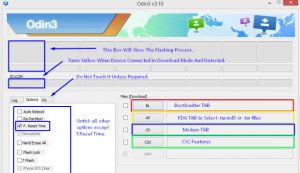
- Hit start to begin flashing process. When it finishes you should see the process box turn green.
- Disconnect device and manually reboot it by removing the battery, then placing it back in and turning the device on.
[embedyt] https://www.youtube.com/watch?v=QInJTZRk-Z8[/embedyt]
Have you updated your Galaxy Note 4 N910S to Android 5.0.1 Lollipop?
שער דיין דערפאַרונג אין די באַמערקונגען קעסטל אונטן.
JR






![ווי-צו: דערהייַנטיקן סאָני קספּעריאַ ל C2104 / C2105 צו אַנדרויד קסנומקס [4.2.2.A.15.3] אַפישאַל פירמוואַרע ווי-צו: דערהייַנטיקן סאָני קספּעריאַ ל C2104 / C2105 צו אַנדרויד קסנומקס [4.2.2.A.15.3] אַפישאַל פירמוואַרע](https://www.android1pro.com/wp-content/uploads/2013/11/a1-270x225.gif)