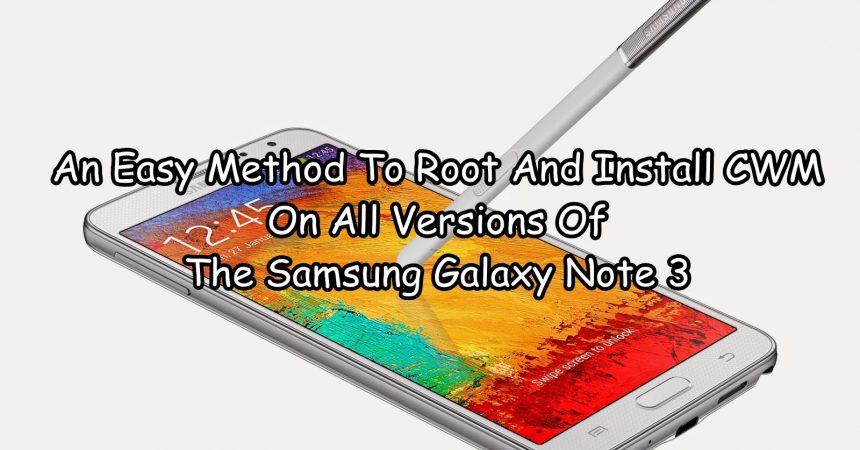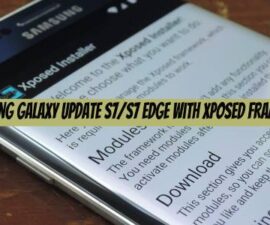An Easy Method To Root And Install CWM
The third generation of phablet’s from Samsung, the Galaxy Note 3, is now out and growing in popularity each day. It’s a great device with a wide list of features. However, if you have one, and want to completely harness its potential, you might want to get root access on it. Having root access on your Galaxy Note 3 allows you to explore its locked features, modify its internal systems and improve its battery life by installing root apps. As long as we’re rooting your device, we might as well install a custom recovery such as ClockworkMod or install CWM which will help you flash custom ROMs and mods on your Galaxy Note 3.
So in this guide, that’s exactly what we’re going to teach you – how to root and install CWM on all versions of the Samsung Galaxy Note 3. Note: The methods needed to flash custom recoveries, ROMs and to root your phone can result in bricking your device. Rooting your device will also void the warranty and it will no longer be eligible for free device services from manufacturers or warranty providers. Be responsible and keep these in mind before you decide to proceed on your own responsibility. In case a mishap occurs, we or the device manufacturers should never be held responsible.
צוגרייטן דיין מיטל:
- מאַכן זיכער אַז דיין באַטאַרייע האט אַ אָפּצאָל פון קסנומקס פּראָצענט.
- איר האָט באַפעסטיקט אַלע וויכטיק דאַטן אַזאַ ווי דיין קאָנטאַקטן רשימה, רופן לאָגס, און קיין וויכטיק אַרטיקלען.
דאַונלאָוד:
- אָדין פֿאַר דיין פּיסי. ינסטאַלירן עס אויף דיין פּיסי.
- סאַמסונג וסב דריווערס.
- The appropriate CF-AutoRoot Package for your phone.
NOTE: To know what package you should download you need to get your model number. You can do this by going to Settings>General>About Device>Model Number. CF-Auto-Root for Galaxy Note 3 SM-N900 דאָ CF-Auto-Root for Galaxy Note 3 SM-N9002 דאָ CF-Auto-Root for Galaxy Note 3 SM-N9005 דאָ CF-Auto-Root for Galaxy Note 3 SM-N9006 דאָ CF-Auto-Root for Galaxy Note 3 SM-N9008 דאָ CF-Auto-Root for Galaxy Note 3 SM-N9009 דאָ CF-Auto-Root for Galaxy Note 3 SM-N900P דאָ CF-Auto-Root for Galaxy Note 3 SM-N900S דאָ CF-Auto-Root for Galaxy Note 3 SM-N900T דאָ CF-Auto-Root for Galaxy Note 3 SM-N900W8 דאָ
Root A Galaxy Note 3:
- Extract the CF-Auto-Root zip file that you downloaded.
- עפֿן אָדין אויף דיין פּיסי.
- שטעלן דיין טעלעפאָן אין אראפקאפיע מאָדע:
- לעש עס אויס.
- דרייען עס צוריק אויף דורך דרינגלעך און האלטן אַראָפּ אויף די באַנד אַראָפּ, שטוב און מאַכט שליסלען.
- ווען איר זען אַ ווארענונג, דריקן באַנד אַרויף.
- איר זאָל איצט זיין אין אראפקאפיע מאָדע.
- Connect the Galaxy Note 3 to the PC with an original data cable.
- You should see the ID:COM box turn blue and Odin will show “Added” in its log box.
- Go to the PDA tab and select the CF-Auto-Root file. This should be a .tar file.
- קאָפּי די אָפּציעס ווייַזן אונטן אין דיין אייגן אָדין פאַרשטעלן.
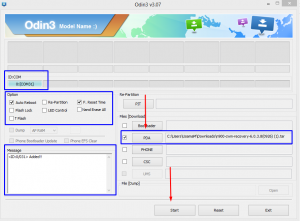
- שלאָגן אָנהייב און דער פּראָצעס זאָל אָנהייבן.
- דיין מיטל וועט אָנהייבן ווידער ווען דער פּראָצעס איז דורכגעקאָכט.
- To check that you are rooted, go to your app drawer, you should see the SuperSu app in the app drawer.
- You can also check that you are properly rooted by installing the Root Checker app from the Google Play store.
Install CWM Recovery On A Galaxy Note 3:
- Download the appropriate recovery file for your Galaxy Note 3 model:
CWM recovery for Galaxy Note 3 SM-N900 דאָ CWM recovery for Galaxy Note 3 SM-N9005 דאָ CWM recovery for Galaxy Note 3 SM-N9006 דאָ CWM recovery for Galaxy Note 3 SM-N900S דאָ CWM recovery for Galaxy Note 3 SM-N900T דאָ CWM recovery for Galaxy Note 3 SM-N900W8 דאָ
- שטעלן דיין טעלעפאָן אין אראפקאפיע מאָדע:
- לעש עס אויס.
- דרייען עס צוריק אויף דורך דרינגלעך און האלטן אַראָפּ אויף די באַנד אַראָפּ, שטוב און מאַכט שליסלען.
- ווען איר זען אַ ווארענונג, דריקן באַנד אַרויף.
- איר זאָל איצט זיין אין אראפקאפיע מאָדע.
- Open אָדין.
- Connect the Galaxy Note 3 to the PC with an original data cable.
- You should see the ID:COM box turn blue and Odin will show “Added” in its log box.
- Go to the PDA tab and select the CWM Recovery file that you downloaded. This should be a .tar file.
- קאָפּי די אָפּציעס ווייַזן אונטן אין דיין אייגן אָדין פאַרשטעלן.
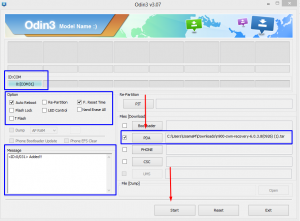
- שלאָגן אָנהייב און דער פּראָצעס זאָל אָנהייבן.
- דיין מיטל וועט אָנהייבן ווידער ווען דער פּראָצעס איז דורכגעקאָכט.
- צו קאָנטראָלירן אַז איר ינסטאַלירן אָפּזוך ריכטיק, שטיוול אין עס. איר קענען טאָן אַזוי דורך:
- טורנינג די מיטל אַוועק
- דרייען עס צוריק אויף דורך דרינגלעך און האלטן אַראָפּ אויף די באַנד אַרויף, היים און מאַכט שליסל.
- דיין טעלעפאָן זאָל בויינען אין די CWM אָפּזוך.
Have you rooted your Galaxy Note 3 and install CWM recovery in it?
Share your experience in the comments box below. JR
[עמבעדיט] https://www.youtube.com/watch?v=e7qjZDouPMo[/embedyt]