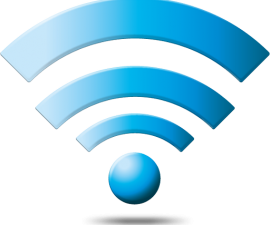Hard Reset On A Samsung Galaxy S5
Samsung’s Galaxy S5 has a with Qualcomm MSM8974AC Snapdragon 801 chipset that, along with its Quad-core 2.5 GHz Krait 400 processor, makes it one of the fastest and best performing devices currently available.
If you’ve had your device for a while, then you might have noticed that – over time, it does get a bit slow. The easiest way to improve its performance in this case is to perform a Hard Reset, and in this device, we are going to show you how.
How To Hard Reset Samsung Galaxy S5 Guide:
Note: Before performing a Hard Reset, it’s best if you have backed up any important data.
- Turn the Samsung Galaxy S5 off and then remove its battery.
- שטעלן די באַטאַרייע צוריק.
- Press and hold down the volume up, home and power buttons simultaneously.
- When you feel a vibration, release power button but keep on pressing the home and volume up buttons.
- You should now find yourself in Android system recovery.
- To navigate in Android system recovery, you use your volume down button. To make a selection, you press the power button.
- Select wipe data/ factory reset.
- Go down and select “yes delete all user data“.
- When the process is complete, reboot your device.
Have you performed a Hard Reset on your Samsung Galaxy S5?
שער דיין דערפאַרונג אין די באַמערקונגען קעסטל אונטן.
JR
[embedyt] https://www.youtube.com/watch?v=EIGst3ed0fc[/embedyt]