Samsung Galaxy Tab Recovery
If you own a Samsung Galaxy Tab 3 7.0 SM-T210/210R and are looking to install a custom recovery in it, we have the guide for you.
In this guide we’re going to walk you through installing either CWM Recovery v 6.0.4.9 or TWRP Recovery 2.8 on a Samsung Galaxy Tab 3 7.0. But, before we do, here are a few reasons why you might want a custom recovery on your device:
- It allows you to install custom roms and mods.
- Allows you to create a Nandroid back up which will let you return your phone to its previous working state
- If you want to root a device, you need custom recovery to flash SuperSu.zip.
- אויב איר האָבן מנהג אָפּזוך איר קענען ווישן קאַש און דאַלוויק קאַש
Prepare the Tablet:
- Make sure your tablet is a סאַמסונג גאַלאַקסי טאַב קסנומקס קסנומקס סם טקסנומקס אָדער טקסנומקסר. Don’t use the guide with other devices.
- קוק מיטל מאָדעל נומער: סעטטינגס> אַלגעמיינע> וועגן דיווייס.
- You tablet’s battery is charged to at least over 60 percent. This is to ensure that your device doesn’t run out of power before the flashing process ends.
- Back up your important media content, sms messages, contacts and call logs.
- You have a OEM data cable to connect the tablet to a PC.
- You have switched off your anti-virus programs and firewalls.
באַמערקונג: די מעטהאָדס דארף צו בליץ מנהג רעקאָרדינגס, ראָמס און צו וואָרצל דיין טעלעפאָנירן קענען רעזולטאַט אין בריקינג דיין מיטל. רוטינג דיין מיטל וועט אויך פּאָסל די וואָראַנטי און עס וועט ניט מער זיין פּאַסיק פֿאַר פֿרייַ מיטל באַדינונגען פון מאַניאַפאַקטשערערז אָדער וואָראַנטי פּראַוויידערז. זיין פאַראַנטוואָרטלעך און האַלטן דאָס אין גייַסט איידער איר באַשליסן צו גיינ ווייַטער אויף דיין אייגן פֿאַראַנטוואָרטלעכקייט. אין פאַל אַ מיסאַל געשעעניש, מיר אָדער די מיטל מאַניאַפאַקטשערערז זאָל קיינמאָל זיין געהאלטן פאַראַנטוואָרטלעך.
אָפּלאָדירן און ינסטאַלירן:
Install CWM 6 or TWRP 2.8 on Samsung Galaxy Tab:
- עפענעןexe on your PC.
- Put your tablet into download mode.
- לעש עס אויס.
- Turn it on by pressing and holding down on באַנד אַראָפּ + היים קנעפּל + מאַכט דורכפֿאַל
- When you see a warning, press Volume Up צו פאָרזעצן.
- Connect the tablet to your PC.
- You should see the ID:COM box inOdin turn blue now, this means your tablet is connected and in download mode.
- דריקט אויף די פּדאַtab in Select the downloaded Recovery.tar.zip file and allow it to load. Untick all the options in Odin, except F.Reset Time. [Untick Auto-Reboot]
- Hit start and wait, it will take a few seconds, but recovery should flash now
- When recovery finishes flashing, your tablet should remain indownload mode, unplug the cable and the turn your tablet off manually by keeping the power key pressed.
- Now turn the tablet on by pressing and holding down on באַנד אַרויף + היים קנעפּל + מאַכט דורכפֿאַל. This should allow you to access the CWM Recovery or TWRP Recovery אַז איר נאָר אינסטאַלירן.
Have you installed a custom recovery on your Samsung Galaxy Tab 3.7.0 SM-T210/T210R?
שער דיין דערפאַרונג אין די באַמערקונגען קעסטל אונטן.
JR.
[עמבעדיט] https://www.youtube.com/watch?v=BDShwBHRjUE[/embedyt]



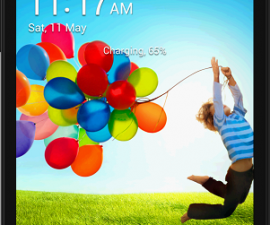
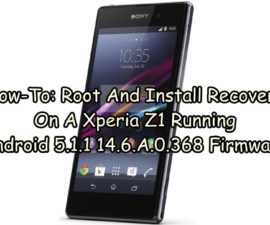
![ווי-צו: ינסטאַלירן קוום קסנומקס רעקאָווערי אויף די סאָני קספּעריאַ V LT6i פליסנדיק אויף 25.A.9.2 פירמוואַרע [לאַקעד באָאָטלאָאַדער] ווי-צו: ינסטאַלירן קוום קסנומקס רעקאָווערי אויף די סאָני קספּעריאַ V LT6i פליסנדיק אויף 25.A.9.2 פירמוואַרע [לאַקעד באָאָטלאָאַדער]](https://www.android1pro.com/wp-content/uploads/2015/08/a1-114-270x225.jpg)
